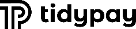Management API
Base Resource URL:
https://sandbox-portal.tidypay.com/api/v01/merchants/[merchant-code]
Description:
Merchant code of a merchant, on which action is required.
In cases when an external identifier (Reference Code) is desired to be used in place of Merchant Code, the asterisk (*) must be used, followed by the external identifier assigned to the merchant.
For example,
/merchants/2000.xml - merchant identification is done using Merchant Code, in this case 2000
/merchants/*888760.xml - merchant identification is done using Reference Number, in this case 888760
Note that both merchants and sub-merchants (merchant accounts) can be accessed in a uniform way through this resource.
When new sub-merchant needs to be setup using Reference Number identification, use dot (.) to separate merchant identifier from sub-merchant identifier
For example,
/merchants/*888760.00001.xml - would provide access to a sub-merchant record with Reference Number 00001 under merchant record with Reference Number 888760.
The merchant-sub-merchant combined Reference Number is only required when a new record is being setup. In all other cases, sub-merchant's Reference Number is sufficient for identification as long as it's unique on the system level. In cases, when it is not unique, use combined Reference Number.
Available sub-resources:
| Resource URL | Description |
|---|---|
| https://sandbox-portal.tidypay.com/api/v01/merchants/[merchant-code]/billing | Represents billing configuration for the given merchant.
UniBill only |
| https://sandbox-portal.tidypay.com/api/v01/merchants/[merchant-code]/business-info | Represents business information of the merchant. |
| https://sandbox-portal.tidypay.com/api/v01/merchants/[merchant-code]/channel | Represents Channels, associated with the given merchant. |
| https://sandbox-portal.tidypay.com/api/v01/merchants/[merchant-code]/charge-info | Represents information of merchant's charge account. When withdrawal mechanism is used to deduct fees and negative balances out of merchant’s account, charge account information is used to withdraw any negative balance. If charge account information is not specified, but withdrawal mechanism is used to account for negative balances, then deposit-info information is used by default. |
| https://sandbox-portal.tidypay.com/api/v01/merchants/[merchant-code]/commissions | Represents reseller commissions currently configured for the given merchant. |
| https://sandbox-portal.tidypay.com/api/v01/merchants/[merchant-code]/contact-info | Represents contact information of the merchant. |
| https://sandbox-portal.tidypay.com/api/v01/merchants/[merchant-code]/convenience-fees | Represents convenience fees currently configured for the given merchant. |
| https://sandbox-portal.tidypay.com/api/v01/merchants/[merchant-code]/deposit-info | Represents information of merchant's deposit account. When any type of update (modify) action is performed, the real bank account information has to be supplied. For security purposes, when the information is requested for reading (load action is performed),
the masked value will be returned instead. |
| https://sandbox-portal.tidypay.com/api/v01/merchants/[merchant-code]/emails | Represents emails definition used by the merchant for debt aging classification. |
| https://sandbox-portal.tidypay.com/api/v01/merchants/[merchant-code]/fees | Represents merchant fees currently configured for the given merchant. |
| https://sandbox-portal.tidypay.com/api/v01/merchants/[merchant-code]/leads | Represents sales leads, associated with the merchant.
UniSell only |
| https://sandbox-portal.tidypay.com/api/v01/merchants/[merchant-code]/letters | Represents letters definition used by the merchant for debt aging classification.
UniBill only Note: not supported by sub-merchants (merchant accounts). |
| https://sandbox-portal.tidypay.com/api/v01/merchants/[merchant-code]/phases | Represents phases definition used by the merchant for debt aging classification.
UniBill only Note: not supported by sub-merchants (merchant accounts). |
| https://sandbox-portal.tidypay.com/api/v01/merchants/[merchant-code]/post-rules | Returns a set of rules to validate AVS/CSC response codes of a merchant or merchant account. |
| https://sandbox-portal.tidypay.com/api/v01/merchants/[merchant-code]/pre-rules | Returns a set of pre-rules to validate billing address, issuing bank country, card type. |
| https://sandbox-portal.tidypay.com/api/v01/merchants/[merchant-code]/processing-config | Represents processing configuration for the given merchant. |
| https://sandbox-portal.tidypay.com/api/v01/merchants/[merchant-code]/processing-info | Represents processing information for the given merchant. |
| https://sandbox-portal.tidypay.com/api/v01/merchants/[merchant-code]/profiles | Represents Provider Profiles available to this merchant. Not all profiles might be configured and of all configured, only part might be active. Inactive profiles are not used for processing. |
| https://sandbox-portal.tidypay.com/api/v01/merchants/[merchant-code]/remittance-config | Represents Remittance configuration for the given merchant. |
| https://sandbox-portal.tidypay.com/api/v01/merchants/[merchant-code]/remittance-info | Represents Remittance information for the given merchant. |
| https://sandbox-portal.tidypay.com/api/v01/merchants/[merchant-code]/reseller | Represents Reseller associated with the given merchant. |
| https://sandbox-portal.tidypay.com/api/v01/merchants/[merchant-code]/reserves | Represents Reserves maintained by the system to to minimize the risk of financial fraud for 3rd party processors. |
| https://sandbox-portal.tidypay.com/api/v01/merchants/[merchant-code]/submerchants | Represents merchant Accounts or Submerchants associated with the given merchant. |
| https://sandbox-portal.tidypay.com/api/v01/merchants/[merchant-code]/terminal-orders | Provides access to the terminal orders registered in the system. |
| https://sandbox-portal.tidypay.com/api/v01/merchants/[merchant-code]/users | Represents Users associated with the given merchant. |
Supported Actions:

| Method: DELETE | Implicit: Yes | Returns: ServiceResponse |
| Consumes: xurl | Produces: json, xml | |
|
Deletes a selected merchant from the system.
|
||
load

| Method: GET | Implicit: Yes | Returns: Merchant * |
| Consumes: xurl | Produces: json, xml | |
|
Returns settings of a selected merchant.
|
||
modify

| Method: POST | Implicit: Yes | Returns: Merchant * |
| Consumes: json, xml, xurl | Produces: json, xml | |
| Business Process: Merchant Creation | ||
|
Updates existing merchant with the specified values or creates a new merchant, if no merchant with the specified Id/Code is available.
|
||
Parameters:
| # | Name | Type | Required | Default | Description |
|---|---|---|---|---|---|
| 01 | object | Merchant * | Yes |
Updated object in the system. Represents merchant object without sub-components |
|
| 02 | isFullDeactivate | Boolean | No | false |
This parameter is used in conjunction with isActive field within Merchant object. When isActive is set to true, the Merchant is going to be deactivated, if deactivation of accounts and processing settings is also required, use isFullDeactivate parameter to indicate that.
|
| 03 | externalSynchronizationPolicy | Merchant * | No |
Defines whether a merchant is synchronized with external informational systems or not. Represents merchant object without sub-components |
|
| 04 | notificationPolicy | Merchant * | No | default |
If the "default" value is used, the email notification upon merchant changing password will be sent out to creator. Represents merchant object without sub-components |
| 05 | resetCache | Merchant * | No | true |
Automatic clearing of cache while modificating a new merchant or merchant account.
If cache reset is not needed for new merchant or merchant account (for example, bulk import), set value to "false". If the value is set to true or not specified, the cache will be reset by default. Represents merchant object without sub-components |
verify

| Method: GET | Implicit: No | Returns: ServiceResponse |
| Consumes: xurl | Produces: json, xml | |
| Business Process: Background Verification | ||
|
Performs background verification of merchant and principal, necessary for underwriting process.
|
||
Parameters:
| # | Name | Type | Required | Default | Description |
|---|---|---|---|---|---|
| 01 | profile | String | Yes |
Profile (settings) to be used for background verification. |